Responses by facility type are not indicated on the summaries by geographic region (below) to ensure confidentiality.
How to Navigate the Visualizations- Click on the map to show data for the selected Geographic Region. Ctrl/Cmd + Click to show multiple regions.
- Select the data collection period(s) and the number of occupations to show for each geographic region.
- Select a question from the dropdown to view responses.
- View Reasons/Comments: Click on an occupation (or Ctrl/Cmd + Click on multiple occupations). Move your cursor over the bars to see respondents’ comments (right column) or a description of the data (left column).